Hello fellow modders! I've noticed that some mods you have to download as zips (eg extra names/ duality and merchant mod). I'll show you how to do it!
First off (if you have your mod) you need to put them in their respected img, data or audio folders. What you have to do after that is Ctrl+click all the folders you want in your mod and then Right click on one of them > Add to Archive
NOTE: Requires WinRAR, 7zip, etc.
It should come up with some things. Put the name in of your mod as the name of the file, GET RID of .rar/.zip (whichever is in the name bar) and replace with .ftl
NOTE: Do NOT press archive format buttons because it will just add .zip/.rar back in and make it an ordinary archive.
Press OK. And there you have it! your fully functioning mod! Remember to use the Mod Manager!
I will most likely add a video soon
Modding Tips: How to change made mods into .ftl
-
henryheyhey123
- Posts: 7
- Joined: Thu Oct 04, 2012 5:44 pm