- Open the ship image
Layer -> Layer Size -> increase numbers by 20
Image -> Fit Canvas to Layers
Filter -> Edge Detect -> Laplace
Press Shift-O for the Select by Colour tool
Click a transparent bit of image
Selection -> Invert
Fill tool, set tool options to fill whole selection, fill selection with colour #f3f3f3
Layer -> Duplicate Layer
Page Down to select the lower layer
Selection -> Grow -> 1 pixel
Selection -> Feather -> 5 pixels
Fill whole selection with colour #57c8fd
Set lower layer opacity to 50%
Export image as myship_cloak.png into your mod's img/ship directory
Any input is appreciated, thanks!