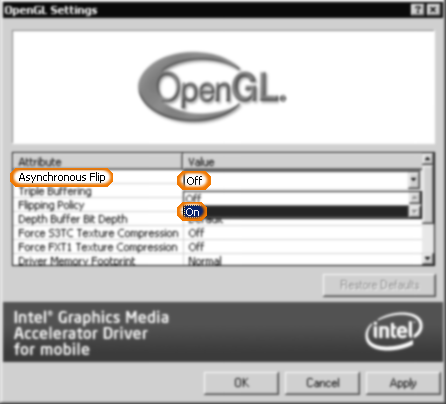Sorry I should have done more research.
http://communities.intel.com/message/148721 (and many other threads on that forum) indicates that for all Intel HD cards V-Sync is application controlled and should remain off unless activated once; and since ATi/AMD cards
require it, FTL might be activating it by default.
I'll post again in an hour after I've had a chance to search for a solution.
http://www.intel.com/support/graphics/sb/cs-030506.htm (maybe?)
YouTube ???
- right-click on desktop
- "properties" from context menu
- "Settings" tab from "display settings" window
- "Advanced..." button from "color quality" pane
- "Intel(R) Extreme Graphics" tab from ??? window
- "Graphics Properties..." button from ??? driver like tab-pane.
- "Open GL" tab from Intel ??? Graphics Properties window.
- "Asynchronous Flip" from "Open GL" tab
- "On" from combo box
CTRL+ALT+F12 from desktop???
Unfortunately I cannot find any driver specs for an Intel Mobile HD 3000, so I cannot reccommend an alternative driver.
And I've not found a Vista/Win7 GLWrapper/Debugger that can change the VSYNC behaviour.
This OpenGL wrapper may be able to help - but I can't reccommend something I've not used.
http://titaniumgl.tk/