Specs:
Lenovo Ideapad z580
i5 3210M
6gb ram
intel hd4000/nvidia 630m
Windows 8.1
My harddrive failed so I had to install a new one, I updated to Win8.1 from 7.
When I launch FTL it launches windowed and only displays a white screen, when I move my cursor over the white window I can hear the menu items tone when I move it over them, and the theme music is also playing.
I've tried switching the active GPU between my nvidia card and the intel graphics, the intel graphics will display the loading bar at launch and freeze on that, minimizing the window and reopening it will refresh the screen. The nvidia card won't show anything but white.
Before I changed hard drives and windows versions the game ran perfectly fine, never any issues.
Help pls.
Pic
http://i.gyazo.com/169db20d5c4675c1eedf6ecc38991ce9.png
New hard drive and update to Win8.1, white screen at launch
-
luckynacho
- Posts: 2
- Joined: Wed Dec 03, 2014 9:23 pm
-
luckynacho
- Posts: 2
- Joined: Wed Dec 03, 2014 9:23 pm
Re: New hard drive and update to Win8.1, white screen at lau
pls halp rly want 2 play gam
- stylesrj
- Posts: 3644
- Joined: Tue Jul 08, 2014 7:54 am
Re: New hard drive and update to Win8.1, white screen at lau
I think people are looking at your title and are thinking you're another spambot trying to sell stuff and so won't visit the topic.
I recommend removing the New hard drive and update to Win8.1 part. Then people might take notice and try to help.
I can't actually help you with your problem because I'm using Windows 7 like a practical person
I recommend removing the New hard drive and update to Win8.1 part. Then people might take notice and try to help.
I can't actually help you with your problem because I'm using Windows 7 like a practical person
-
Ray Robertson
- Posts: 39
- Joined: Thu Jul 24, 2014 7:58 am
Re: New hard drive and update to Win8.1, white screen at lau
I remember Matthew saying somewhere that Windows 8 keeps rolling back to old video drivers and that you need to update the video driver over and over. Something along those lines. Personally I've never had issues with Windows 8.1.