Some background: FTL had worked fine for as long as I had it (over 200 hours), besides some minor crashes. After a computer crash earlier this week, I was forced to reboot from a recovery date. After this I was getting Low frames and lag in FTL as well as videos online. I looked everywhere, but nothing seemed to help.
I don't know how many this could help, but this is what I did.
1. When your computer boots up, open the task manager and "end task" Steam, from the Background processes (for some reason steam is put in the background processes on startup, even though it isn't an active program)
2. Make sure your laptop is on a flat surface so it can breath.
3. Let your Laptop fully boot. I waited around 10-20 minutes.
4. Make sure you have everything set to high performance (your integrated/graphics card, and your power options) and that your laptop is plugged in.
5. Try FTL in steam offline mode with as many non-essential programs closed.
Hope this helps someone.