When I have it set AT my native resolution, there are black bars at the top and bottom and the right and left sides are cut off. Any effort I have made to tweak the X, Y, or both stills leaves me with the right and left sides cut off. Don't really know what to do from this point...
Resolution Half-way Point (Solution)
-
gumball360
- Posts: 15
- Joined: Sun Sep 16, 2012 9:39 pm
Re: Resolution Half-way Point (Solution)
I have a 1024x768 monitor (yeah, I know it's a pretty old resolution). So would this fix possibly work for a resolution like mine as well?
When I have it set AT my native resolution, there are black bars at the top and bottom and the right and left sides are cut off. Any effort I have made to tweak the X, Y, or both stills leaves me with the right and left sides cut off. Don't really know what to do from this point...
When I have it set AT my native resolution, there are black bars at the top and bottom and the right and left sides are cut off. Any effort I have made to tweak the X, Y, or both stills leaves me with the right and left sides cut off. Don't really know what to do from this point...
-
vince0018
- Posts: 20
- Joined: Sun Sep 16, 2012 3:13 am
Re: Resolution Half-way Point (Solution)
gumball360 wrote:I have a 1024x768 monitor (yeah, I know it's a pretty old resolution). So would this fix possibly work for a resolution like mine as well?
When I have it set AT my native resolution, there are black bars at the top and bottom and the right and left sides are cut off. Any effort I have made to tweak the X, Y, or both stills leaves me with the right and left sides cut off. Don't really know what to do from this point...
Your monitor being a fullscreen monitor (4:3) makes it somewhat worse off than a widescreen (16:10) like mine.
Mine, after being correctly scaled, has small black bars on the top and bottom, since the game (1280x720) is
wider than my widescreen monitor.
So having a fullscreen means the black bars at the top and bottom would be larger, so that the wider game would
fit more naturally.
But you did say that all sides are cut off? (top, bottom, left, right?)
Make sure in your game options, it's not set to 'fullscreen borders' but that it is set on 'fullscreen stretch.'
Also, if your maximum resolution is 1024x768, that may cause serious problems.
People were complaining about this, since the games minimum resolution is 1280x720, I'm not sure what
kind of resolution advice I can give, since I'm not sure what resolutions you can actually use on your monitor.
-
DCChuckles
- Posts: 92
- Joined: Sun Sep 16, 2012 10:28 pm
Re: Resolution Half-way Point (Solution)
Erm, I can't find the .ini file anywhere?
-
vince0018
- Posts: 20
- Joined: Sun Sep 16, 2012 3:13 am
Re: Resolution Half-way Point (Solution)
The Steam directory is:
C:/Program Files/Steam/steamapps/common/FTL Faster Than Light/ -- settings.ini
^ Program Files(x86)/ (on certain systems)
I'm not sure the directory for the gog or developer versions.
(Maybe Program Files/GoG.com/FTL/ or Program Files/FTL ??)
C:/Program Files/Steam/steamapps/common/FTL Faster Than Light/ -- settings.ini
^ Program Files(x86)/ (on certain systems)
I'm not sure the directory for the gog or developer versions.
(Maybe Program Files/GoG.com/FTL/ or Program Files/FTL ??)
-
DCChuckles
- Posts: 92
- Joined: Sun Sep 16, 2012 10:28 pm
-
gumball360
- Posts: 15
- Joined: Sun Sep 16, 2012 9:39 pm
Re: Resolution Half-way Point (Solution)
vince0018 wrote:But you did say that all sides are cut off? (top, bottom, left, right?)
Make sure in your game options, it's not set to 'fullscreen borders' but that it is set on 'fullscreen stretch.'
No, just the left and right sides are cut off by the edge of my screen. The top and bottom has a black border, but is not cut off. And it is set on fullscreen stretch.
Also, if your maximum resolution is 1024x768, that may cause serious problems.
People were complaining about this, since the games minimum resolution is 1280x720, I'm not sure what
kind of resolution advice I can give, since I'm not sure what resolutions you can actually use on your monitor.
Yeah, this is kinda what I feared. 1024x768 is the max resolution my monitor supports. I guess it was my fault for expecting the game to work with my resolution, as I thought there would probably be a simple workaround like there is for most games. But when I saw this thread, I was hoping it could solve my problems, as the game is very annoying to play right now
-
vince0018
- Posts: 20
- Joined: Sun Sep 16, 2012 3:13 am
Re: Resolution Half-way Point (Solution)
gumball360 wrote:Yeah, this is kinda what I feared. 1024x768 is the max resolution my monitor supports. I guess it was my fault for expecting the game to work with my resolution, as I thought there would probably be a simple workaround like there is for most games. But when I saw this thread, I was hoping it could solve my problems, as the game is very annoying to play right now
I'm not sure I can help you much.
I did try setting my desktop resolution to 1024x768 to 'simulate' your monitor, but I'm having issues doing it accurately, since things keep happening such as the game reverting to my normal resolution and such.
I was able to get a similar result to what you described, with large black bars at the top, and though my screen was wide enough to fit the sides, I could see how it would be if it were cut off. (Sounds stupid, but it's close to simulating your monitor, not perfect.)
I might try throwing some things to try at you to see what kind of results we could get out of it.
Like see what happens if you set the resolution in the settings.ini to 1280x1000.
I'm curious to see if it still cuts off the sides.
The scaling settings in your graphics card control panel *could also be affecting the way the game scales to your
monitor. Trying a few different settings there (without changing the resolution) might have results.
Try the three scaling options separately; aspect ratio, full screen, no scaling.
And try those each with or without overriding scaling mode set by games and programs;
and on the display or GPU.
Lots of fooling around, I know. But it's the best I can do to help, if there's even a solution to be found.
-
gumball360
- Posts: 15
- Joined: Sun Sep 16, 2012 9:39 pm
Re: Resolution Half-way Point (Solution)
Unfortunately won't be able to try these solutions until tomorrow, but I'll post an update if it works or not. Thanks for trying to help so far, vince.
-
lations
- Posts: 8
- Joined: Sun Sep 16, 2012 1:54 am
Re: Resolution Half-way Point (Solution)
Zarsdaq, can we please have some word on what sort of solutions you might be implementing?
I'm running a 1920x1200 LCD monitor (aspect ratio 16:10) and have the same problems as some of the people in this thread.
It might not seem like a big issue, but it really is. If I had known about this, I wouldn't have bought the game (unless I knew it would be resolved soon), so it's certainly a game-breaker for a lot of people when it comes to purchasing.
I'm running a 1920x1200 LCD monitor (aspect ratio 16:10) and have the same problems as some of the people in this thread.
It might not seem like a big issue, but it really is. If I had known about this, I wouldn't have bought the game (unless I knew it would be resolved soon), so it's certainly a game-breaker for a lot of people when it comes to purchasing.
-
vince0018
- Posts: 20
- Joined: Sun Sep 16, 2012 3:13 am
Re: Resolution Half-way Point (Solution)
lations wrote:Zarsdaq, can we please have some word on what sort of solutions you might be implementing?
I'm running a 1920x1200 LCD monitor (aspect ratio 16:10) and have the same problems as some of the people in this thread.
It might not seem like a big issue, but it really is. If I had known about this, I wouldn't have bought the game (unless I knew it would be resolved soon), so it's certainly a game-breaker for a lot of people when it comes to purchasing.
Does setting the resolution in the .ini to 1280x800 not work on your monitor?
Works for my 1680x1050 16:10.