Like many others, when starting the game I found out I could choose to have the game with huge black borders which took up way more screen space than the actual game, or on stretched, which causes the game to become distorted.
The game was so amazing I just bit down and played with it stretched, which works fine enough, I played 9 hours
like that. But then I wanted to see if there was a way to get the game to fill up as much of my screen as possible, without stretching, and without the majority of the screen being black.
I read through several posts about resolution issues here in the forum but couldn't find the solution I was looking for,
but piecing together that information I came up with another solution.
The game runs at 1280x720, so when stretched to my monitor of 1680x1050 the game becomes narrower, so planets are shaped oval instead of round.
I learned from a dev post that you can edit the resolution in settings.ini, but changing to my native resolution did nothing, but it was here I discovered the solution.
For my particular resolution (1680x1050) the game was being squished from the left and right sides, so in the
settings.ini I added the lines:
screen_x=1280
screen_y=800
Running the game on fullscreen stretched, this creates small black bars on the top and bottom of the game, but
allows the game to fit in it's proper aspect ratio on my monitor, or at least very close to proper.
And now the planets on my game are round like they should be, instead of oval.
-----------
Summary:
Depending on your monitors native resolution,
you may need to try different resolutions to get the proper aspect ratio.
Ones to try are:
1280x960
1280x800
1280x768
1280x1024 *Not sure about this one.
Go to your FTL games directory and find settings.ini and add
screen_x=1280
screen_y=800
Changing the numbers to the ones above that you think would best fit.
And either make sure the settings.ini fullscreen setting is set to 1,
or go to the in-game options and set it to fullscreen stretch.
Don't forget to save the settings.ini.
Also to have the minimum amount of 'black bar' as possible when maintaining the games original aspect ratio,
it is recommended to set several scaling settings in your graphics cards Control Panel.
You will need to locate your graphics card control panel, which may vary if you use Nvidia or ATI (I use Nvidia.)
You can usually locate it on your computer by going to Start>Control Panel>Appearance...
It may take some searching. And some computers may not have fully-functional GPU Control Panels.
After finding the GPU Control Panel; Under 'Adjust desktop size and position > scaling:
Tick 'Aspect Ratio'
Perform Scaling on: GPU
Tick 'Override the scaling mode set by games and programs
Have the resolution in the above GPU Control Panel set to your monitors native resolution
Results:
There will be black bars on the top or sides of your screen, fitting the game onto it at it's intended aspect ratio;
which could be considered a half-way point between the ingame options (stretch, black bars.)
Which was just the solution I was trying to find myself.
Additionally:
If you want to make micro-adjustments you could potentially get the game to look a little clearer, or allow you to adjust how much black bar there is, though since it's a 2D game there needs to be some to hold it's aspect ratio.
I've found now that the perfect resolution for my 1680x1050 monitor is 1280x795.
I found this by going up and down from 1280x800 by 5's and 10's until I found the ratio that looked the least distorted. (Stretched or Crushed)
-----------
Hope this helps, though it's possible someone else has already figured this out and posted it somewhere.
Vince
Resolution Half-way Point (Solution)
-
vince0018
- Posts: 20
- Joined: Sun Sep 16, 2012 3:13 am
Resolution Half-way Point (Solution)
Last edited by vince0018 on Tue Sep 18, 2012 4:23 am, edited 2 times in total.
- Matthew
- Site Admin
- Posts: 968
- Joined: Thu Apr 19, 2012 9:31 am
Re: Resolution Half-way Point (Solution)
Thank you for the very clear post. That workaround was included for the aspect ratio woes. Your post is far better than any I've made on the subject. Thanks for the help.
Matthew Davis, Subset Games Developer - If you're looking for tech support, you'll get help faster emailing directly, contact info here
-
vince0018
- Posts: 20
- Joined: Sun Sep 16, 2012 3:13 am
Re: Resolution Half-way Point (Solution)
I try to help where I can, and like I said, wasn't sure if someone had already shown this solution somewhere.
And thank you (both of you + collaborators) for this incredible game, I was more than happy to purchase it and have been enjoying it very much.
And thank you (both of you + collaborators) for this incredible game, I was more than happy to purchase it and have been enjoying it very much.
-
zamgn355
- Posts: 5
- Joined: Sat Sep 15, 2012 12:52 am
Re: Resolution Half-way Point (Solution)
Thanks for this info, it has partly helped my issue where the game was stretching the image beyond the size of my 1920x1080 monitor. I'm currently running it at the same resolution you said worked for you, 1280x795 and this fills up most of the screen, with only some black borders across the top and bottom.
My problem however is still that running the game at its native resolution will cause the image to be stretched too large, even though the aspect ratio of 1280x720 is the same as my monitors native resolution, increasing the resolution just causes the image to either become distorted or for the black bars to become bigger.
Running the game at 1920x1080 with stretch mode on looks identical to running it at the standard resolution but with black borders on.
My problem however is still that running the game at its native resolution will cause the image to be stretched too large, even though the aspect ratio of 1280x720 is the same as my monitors native resolution, increasing the resolution just causes the image to either become distorted or for the black bars to become bigger.
Running the game at 1920x1080 with stretch mode on looks identical to running it at the standard resolution but with black borders on.
-
vince0018
- Posts: 20
- Joined: Sun Sep 16, 2012 3:13 am
Re: Resolution Half-way Point (Solution)
It's strange that the game would stretch beyond the size of your monitor.
And it's also strange that 1280x800 would work better since it's a 16:10 resolution and yours is 16:9, which should
mean 1280x720 would fit your screen perfectly.
You could try checking your scaling options from your graphics card control panel (permitted the option exists.)
(Trying both scaling in aspect ratio and full-screen, performing scaling on GPU and overriding scaling set by games.)
Have you tried any other resolutions that were listed above? 1280x768 might give you more luck.
edit:
And remember, that depending on your monitor, black borders may be unavoidable if you wish to have the game
at it's correct scale, (not stretched) since it's a 2D game, though you can reduce them.
Of course if your monitor is 16:9 that shouldn't be an issue which is why this is strange.
And it's also strange that 1280x800 would work better since it's a 16:10 resolution and yours is 16:9, which should
mean 1280x720 would fit your screen perfectly.
You could try checking your scaling options from your graphics card control panel (permitted the option exists.)
(Trying both scaling in aspect ratio and full-screen, performing scaling on GPU and overriding scaling set by games.)
Have you tried any other resolutions that were listed above? 1280x768 might give you more luck.
edit:
And remember, that depending on your monitor, black borders may be unavoidable if you wish to have the game
at it's correct scale, (not stretched) since it's a 2D game, though you can reduce them.
Of course if your monitor is 16:9 that shouldn't be an issue which is why this is strange.
-
rudds
- Posts: 2
- Joined: Sun Sep 16, 2012 7:11 pm
Re: Resolution Half-way Point (Solution)
Hi, thanks for the fix. The game started off only outputting 1280x1024 on my machine, and even after editing a manual resolution into the .ini, it still refuses to use any other resolution but that one. I've also got a 1680x1050 monitor so I tried numerous 16x9 and 16x10 resolutions, but I never get anything but 1280x1024 when I run the game. Any ideas?
-
JMCizzle
- Posts: 7
- Joined: Fri Sep 14, 2012 5:38 pm
Re: Resolution Half-way Point (Solution)
No luck finding a good one for a 1600x900 monitor.
Edit(Clarity):The 1280x720 makes it fit 2/3rds. There are black bars on the right and top only. What change in values would fix that.
Edit(Clarity):The 1280x720 makes it fit 2/3rds. There are black bars on the right and top only. What change in values would fix that.
Last edited by JMCizzle on Sun Sep 16, 2012 8:50 pm, edited 1 time in total.
-
rudds
- Posts: 2
- Joined: Sun Sep 16, 2012 7:11 pm
Re: Resolution Half-way Point (Solution)
rudds wrote:Hi, thanks for the fix. The game started off only outputting 1280x1024 on my machine, and even after editing a manual resolution into the .ini, it still refuses to use any other resolution but that one. I've also got a 1680x1050 monitor so I tried numerous 16x9 and 16x10 resolutions, but I never get anything but 1280x1024 when I run the game. Any ideas?
Found the problem, at least -- my old Dell 2005FPW only supports 4:3 resolutions below its native res (1680x1050), which is probably why the game is dropping to 1280x1024, since it's the highest res below native the monitor can do.
Any way to just force the game to output 1680x1050 and internally stretch the image to the full width of the screen?
-
vince0018
- Posts: 20
- Joined: Sun Sep 16, 2012 3:13 am
Re: Resolution Half-way Point (Solution)
JMCizzle wrote:No luck finding a good one for a 1600x900 monitor.
Edit(Clarity):The 1280x720 makes it fit 2/3rds. There are black bars on the right and top only. What change in values would fix that.
By 1600x900 do you mean a 16:9 aspect ratio? Normally 1280x720 would work.
But I did notice something yesterday when I was initially playing with resolutions; and that is that changing the first number (1280) caused the whole game screen to shift, but I can't remember exactly how to use this well.
If you try changing the 1280 to 1270 or 1290, possible higher/lower, you could see if that shifts the screen horizontally or not. The goal would be to remove/reduce the black bars on the left and/or right sides.
And you will probably have black bars on the top and bottom, though depending on the resolution, they should be somewhat minimal. It's a part of the 2D thing. To have true full screen the game would be stretched and a little distorted; which is what the default 'fullscreen stretch' setting of the game does.
-
vince0018
- Posts: 20
- Joined: Sun Sep 16, 2012 3:13 am
Re: Resolution Half-way Point (Solution)
rudds wrote:rudds wrote:Hi, thanks for the fix. The game started off only outputting 1280x1024 on my machine, and even after editing a manual resolution into the .ini, it still refuses to use any other resolution but that one. I've also got a 1680x1050 monitor so I tried numerous 16x9 and 16x10 resolutions, but I never get anything but 1280x1024 when I run the game. Any ideas?
Found the problem, at least -- my old Dell 2005FPW only supports 4:3 resolutions below its native res (1680x1050), which is probably why the game is dropping to 1280x1024, since it's the highest res below native the monitor can do.
This could be tricky if your minimum resolution is 1280x1024.
Changing the "1280" *might* shift the screen horizontally, which would not be ideal. (see my last post)
If you rose both numbers, then you would start getting black bars on all sides of the screen; the game screen would essentially shrink.
rudds wrote:Any way to just force the game to output 1680x1050 and internally stretch the image to the full width of the screen?
Are you talking about a full stretch in all directions? Or just horizontally?
You could try playing with your video cards control panel also, but I haven't had much luck with that.
Also try to keep in mind that the higher you set the resolution, the smaller the game screen will become, so
1680x1050 will be a small game area at the center of your screen.
The in-game option stretches the game to fully fit your screen, but causes distortion (oval shaped planets instead of round shaped planets, etc)
All I can think of right now is trying several lower-end resolutions, the smaller the resolution, the more screen
space it will take up.
----------------------
EDIT
For anyone interested, a good reference page for figuring out resolutions and aspect ratio is this one:
http://en.wikipedia.org/wiki/File:Vecto ... dards4.svg