Hey guys,
The issue I have is that from certain points onwards the escape key doesn't work so I can't open the game menu and save + quit or use any other option. Even if I restart the game (and lose all progress) it doesn't work. When I open the options menu in the start screen I can't leave with the ESC key. The only option to make the ESC key working again is to restart the PC...until it randomly stops working again. I am playing the game in window mode on windows 7.
Does anyone else have that issue or knows how to fix it? I don't really know what causes the problem (obviously). While the game was running I opened a few other programs in the background, browsed....normal PC usage. Maybe some program is causing it but it only affects the ESC key...everything else works just fine.
Escape Key
-
Vaansinn
- Posts: 7
- Joined: Mon Sep 17, 2012 5:04 pm
- Matthew
- Site Admin
- Posts: 968
- Joined: Thu Apr 19, 2012 9:31 am
Re: Escape Key
Hello! Are you using any keyboard re-mapping programs? Someone emailed with a similar program that just needed to disable a third party program that was remapping his keys to get it to work.
Matthew Davis, Subset Games Developer - If you're looking for tech support, you'll get help faster emailing directly, contact info here
-
Vaansinn
- Posts: 7
- Joined: Mon Sep 17, 2012 5:04 pm
Re: Escape Key
Hi,
I don't have such programs installed. The only thing that is customized on this PC is through "Rainmeter"...but even that is just UI and doesn't affect keyboard. The Keyboard itself is a basic one without any customization options. Just a cheap 10 euro keyboard And escape itself works....just not in the game.
And escape itself works....just not in the game.
I don't have such programs installed. The only thing that is customized on this PC is through "Rainmeter"...but even that is just UI and doesn't affect keyboard. The Keyboard itself is a basic one without any customization options. Just a cheap 10 euro keyboard
-
throwaway
- Posts: 1
- Joined: Thu Jan 24, 2013 3:29 pm
Re: Escape Key
I had this problem. It was fixed by closing Adobe Photoshop.
-
Kairoswe
- Posts: 1
- Joined: Wed Oct 08, 2014 5:48 pm
Re: Escape Key
Registred just to say thank you Throwaway!
Closing Adobe Photoshop worked.
Thanks a lot!
Closing Adobe Photoshop worked.
Thanks a lot!