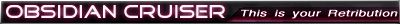Win 7... alright.
Well the first thing you'll want to do is install FTLDat. I'm assuming you at least have it already, but if not:
http://www.ftlgame.com/forum/viewtopic.php?f=4&t=1920
Once it's installed, you run it from the windows command line prompt. There's a
few ways to do this. If you don't use the shift+right click method, you'll need to navigate to the folder where FTL (game) is installed.
Generally CMD starts off with something like
Code: Select all
C:\Documents and Settings\YourName>_
(the underscore is a blinky cursor, not actually an underscore)
To get where you need to go, type in:
Code: Select all
C:\Documents and Settings\YourName>cd C:\"file path of FTL game"\resources
Example:
Code: Select all
C:\Documents and Settings\YourName>cd C:\Games\Faster Than Light\resources
CMD should then put you in the proper directory.
Code: Select all
C:\Games\Faster Than Light\resources>_
Once you're in the right place, type the command to unpack the files.
Code: Select all
C:\Games\Faster Than Light\resources>ftldat unpack data.dat
C:\Games\Faster Than Light\resources>ftldat unpack resource.dat
Having done this, you should now have two folders in your \resources\ directory, with all of the game's assets. Now all those tutorials about tweaking XML files and weapon creation / ship building should make a lot more sense

Note:
Be sure you back up both files. I do this by copying and renaming the copy as .bak, personally (you get a warning about changing file type but it doesn't actually affect the file). Whenever you want to re-pack the files with your edited changes, go through the same steps as above but type "ftldat pack (data/resources).dat" instead.